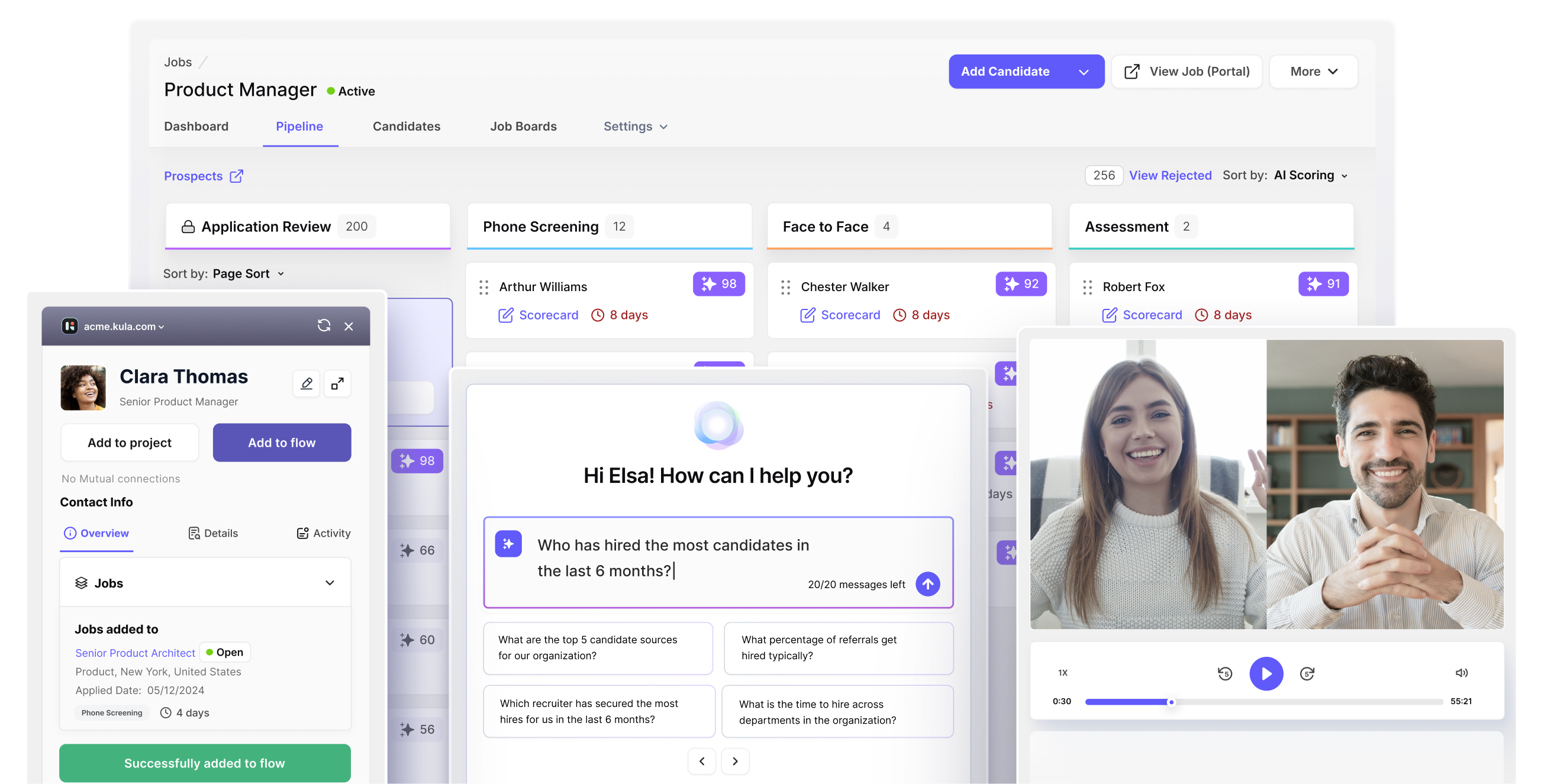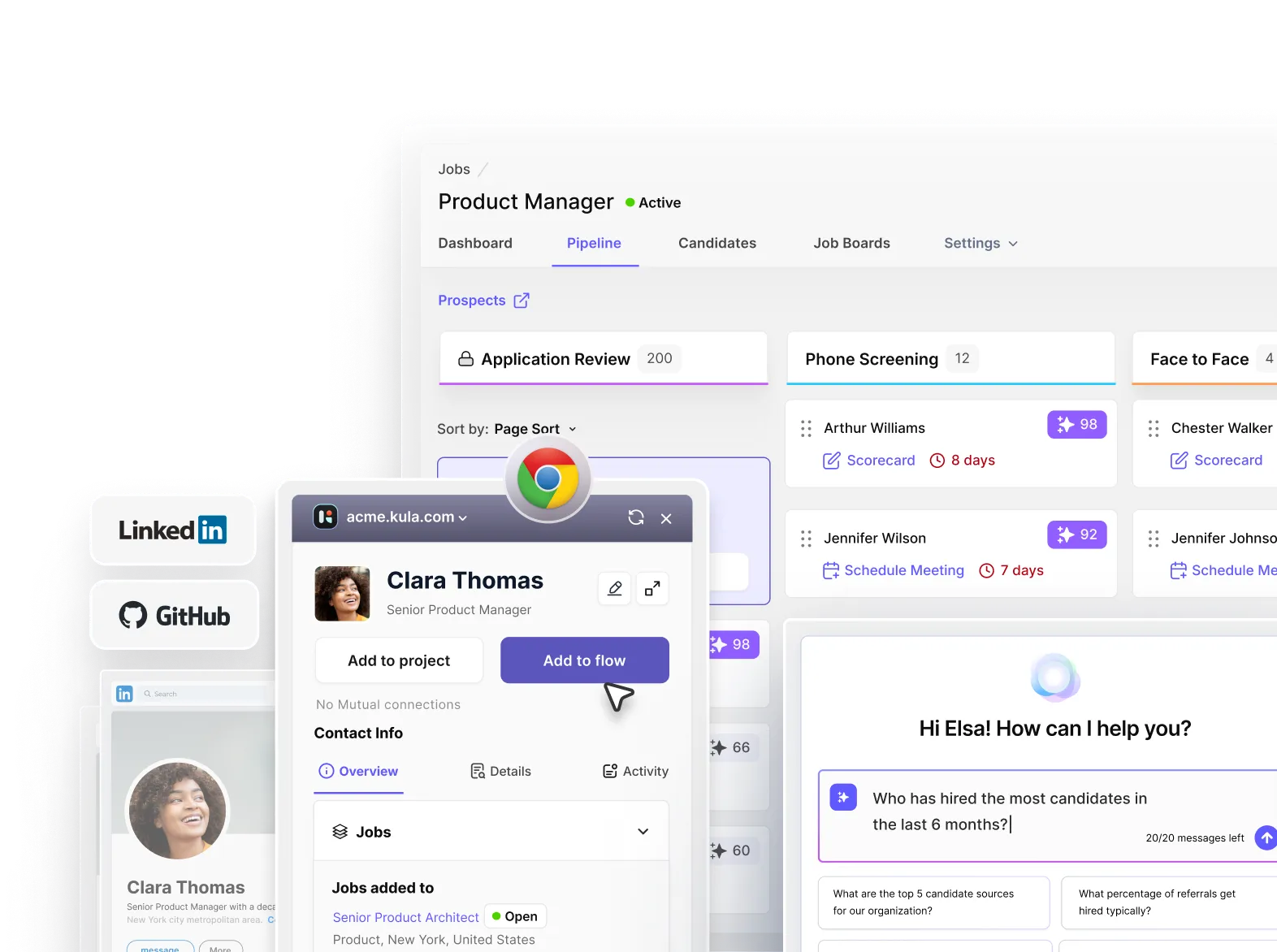Book a 30-minute demo and learn how Kula can help you hire faster and smarter with AI and automation
Introduction
Dashboards are like the control rooms for your data-driven decisions. But not everyone needs to see the whole shebang! Imagine you're a chef, and your dashboard is your kitchen. You wouldn't hand a pastry chef the same tools you give to your sous chef, right?
The same goes for dashboard customization for different stakeholders. By tailoring the information and tools available on your dashboards, you can ensure that everyone from the CEO to the frontline employees not only understands the data presented but also finds it actionable and relevant.
This approach enhances the user experience by making data visualisation intuitive and specific to each stakeholder's needs. Let's cook up some strategies to customise your dashboards and serve everyone exactly what they need!
Understanding Stakeholder Needs in Dashboard Customization
When it comes to dashboard customization, the key to success lies in understanding the diverse needs of various stakeholders who will be interacting with the dashboard. This process ensures that the data visualisation and user experience are tailor-made, resulting in more effective decision-making and increased user satisfaction.
Identifying Different Stakeholders
Identifying stakeholders is an essential first step in customization. Stakeholders can range from executives and department heads to frontline employees and external partners. Each group has unique responsibilities and requires specific data to perform their tasks effectively. By identifying who will use the dashboard, you can begin to understand their needs and preferences.
Analysing Stakeholder Requirements
Once stakeholders are identified, the next step is analysing their specific requirements. Executives might be interested in high-level KPIs to monitor the health of the business, while the sales team might need detailed performance metrics.
Understanding these requirements involves direct communication with stakeholders, engaging them in discussions about their daily challenges, data they frequently use, and what they hope to achieve with the dashboard.
Customization Techniques for Various Stakeholders
Customising dashboards according to the needs of different stakeholders involves tweaking various elements like layout, complexity, and the types of data displayed. Here are examples illustrating how dashboards can be customised for executives, the sales team, and the marketing department.
Example 1: Customizing Dashboard for Executives
Executives often require a bird's eye view of the company's performance with the ability to drill down into specifics when necessary. A dashboard customised for executives might include:
- High-level KPIs such as revenue, profit margins, and customer acquisition costs.
- Visuals that provide quick insights, like gauges and heat maps, to highlight areas needing immediate attention.
- The capability to drill down into data for more detailed analysis without overwhelming the initial view with too much information.
This approach allows executives to quickly assess the company's status and make informed decisions rapidly.
Example 2: Adapting Dashboard for Sales Team
Sales teams need real-time data to monitor their performance and identify opportunities. A sales dashboard might feature:
- Detailed performance metrics, including individual and team sales figures, leads generated, and conversion rates.
- Interactive elements, such as filters to view data by product, region, or time period.
- Goal tracking features to motivate the team by showing progress towards targets.
By providing the sales team with a detailed, interactive dashboard, you empower them to stay on top of their objectives and adjust strategies as needed.
Example 3: Tailoring Dashboard for Marketing Department
Marketing departments benefit from dashboards that combine a variety of data sources to monitor campaigns and analyse customer behaviour. A marketing dashboard might include:
- Paid and organic marketing data, including reach, engagement, and ROI.
- Customer journey analytics to understand how customers interact with the brand online.
- Social media metrics to gauge brand sentiment and engagement.
By customising the dashboard to include a mix of real-time data and historical trends, the marketing department can optimise campaigns and strategies for better outcomes.
Customising dashboards for different stakeholders not only enhances the user experience but also ensures that decisions are made based on relevant, actionable data. By following these examples and techniques, businesses can maximise the value of their data visualisation tools for all users.
Tools and Software for Dashboard Customization
Overview of Popular Dashboard Tools
When it comes to sprucing up your dashboard for different stakeholders, the toolkit you choose can make or break your success. Some of the most popular tools out there include Tableau, Microsoft Power BI, and Google Data Studio.
Tableau stands out for its robust data analysis capabilities and interactive visualisation options.
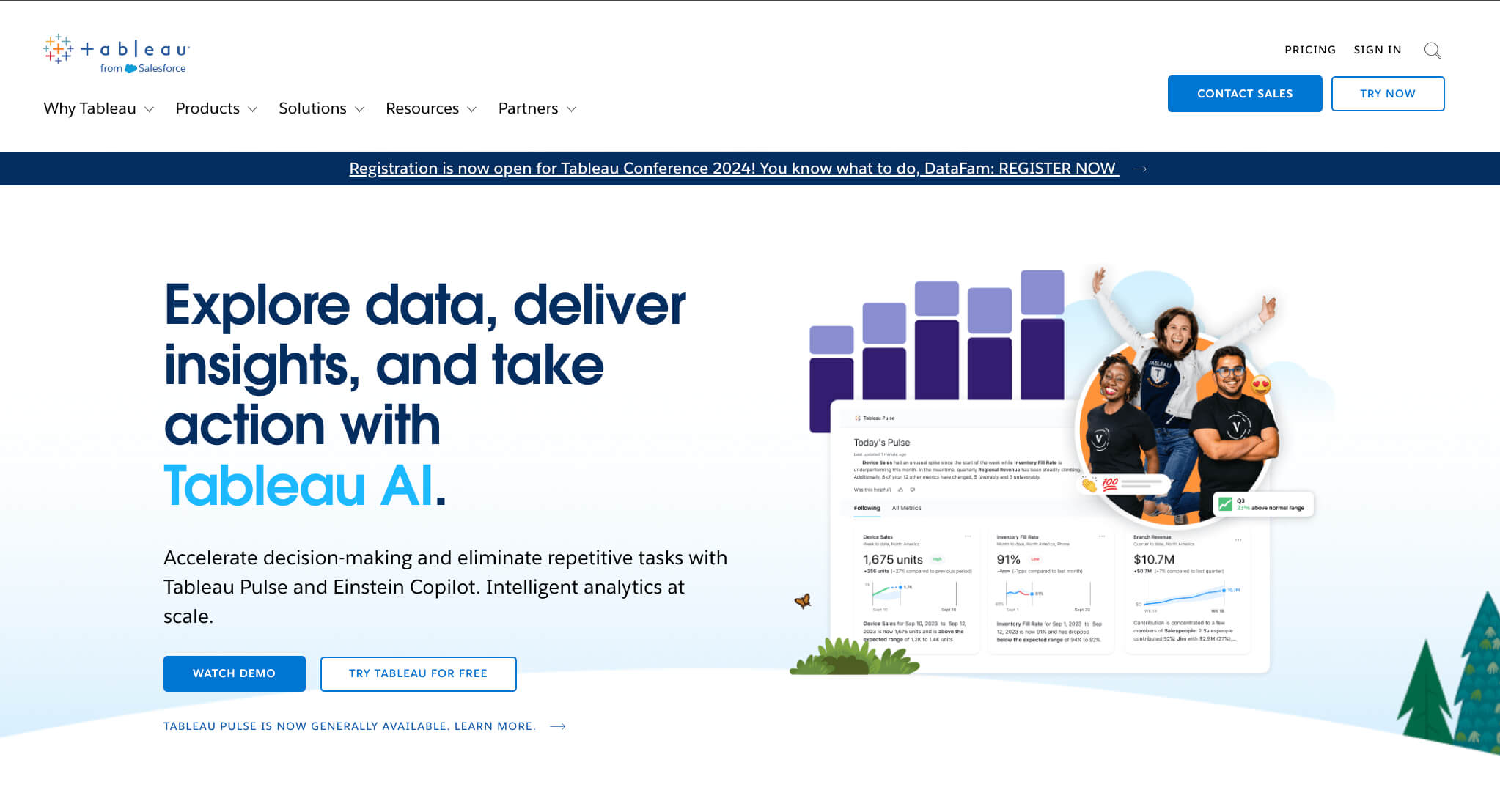
Power BI is praised for its integration with other Microsoft products, making it super handy for those already in the Microsoft ecosystem.

Google Data Studio, on the other hand, is a go-to for those looking for a free option that doesn’t skimp on functionality, offering seamless integration with other Google services.

Features to Look for in a Dashboard Customization Tool
Diving into the sea of dashboard tools, there are a few features you'll want to keep an eye out for to ensure you're getting the best bang for your buck. Look for tools that offer:
- Flexibility in design so you can tweak the layout to fit your stakeholder's needs.
- A variety of visualisation options to represent data in the most understandable and impactful way.
- Real-time data updates to keep everyone on the same page with the latest information.
- User access controls to manage who sees what, ensuring sensitive data stays secure.
- Integration capabilities to pull data from various sources without a hitch.
Comparing Different Software Options
When it's time to pick a tool, weighing your options side by side can help clarify what’s best for your needs.
For instance, Tableau might be your top choice if your priority is advanced analytics and you don't mind the learning curve. If you're looking for something more budget-friendly and are already using Google's suite of tools, Data Studio could tick all your boxes.
Meanwhile, Power BI could be the golden middle for those needing deep integration with Microsoft apps and services. Ultimately, consider your stakeholders' needs, your team's tech savvy, and your budget before making the final call.
Best Practices for User-Centric Dashboard Design
Importance of User Experience in Dashboard Customization
Tailoring your dashboard isn't just about adding bells and whistles; it's about crafting a user experience that makes stakeholders feel informed, empowered, and ready to take action. A dashboard that’s hard to navigate or overloaded with data can be more of a hindrance than a help.
Focusing on user experience ensures that the information presented is relevant, accessible, and actionable for each type of stakeholder, from executives to daily users.
Design Elements for Increased Engagement
To keep stakeholders engaged with your dashboard, consider incorporating these design elements:
- Simplicity and Clarity: Avoid clutter. Use clear labels and organise information logically to guide the user through the data effortlessly.
- Consistency: Stick to a consistent colour scheme and typography. This not only looks professional but also aids in data interpretation.
- Interactive Features: Features like drop-down menus, sliders, or clickable elements allow users to explore the data that’s most relevant to them, making the dashboard not just a report, but an interactive tool.
- Personalization: Whenever possible, offer personalization options, like allowing users to save their favourite reports or set up custom alerts. This makes the dashboard more relevant and valuable to each stakeholder.
Remember, a well-designed, user-centric dashboard can elevate the data visualisation experience, leading to higher engagement and more effective decision-making. By focusing on the needs of your stakeholders and following these best practices, you can create a dashboard that’s not only beautiful but genuinely useful.
Metrics and KPIs for Monitoring Dashboard Effectiveness
Crafting the perfect dashboard for your stakeholders means continuously evaluating its effectiveness and making adjustments as needed. But how do you measure something as dynamic and user-specific as dashboard utility? Well, it's all about the metrics and KPIs.
Key Performance Indicators for Dashboard Utilisation
The right Key Performance Indicators (KPIs) can offer invaluable insights into how your stakeholders are interacting with the dashboard. Here are a few to keep in mind:
- User Engagement: Track login frequency and session duration to gauge interest.
- Dashboard Interactivity: Measure how often users interact with the dashboard features, like filtering data or adjusting views.
- Task Completion Rate: Analyse how effectively stakeholders are able to use the dashboard to complete specific tasks or make decisions.
- User Feedback: Don’t ignore the subjective! Collect regular user feedback to understand satisfaction levels and areas for improvement.
Analysing Metrics to Improve Stakeholder Engagement
Once you've gathered your data, the real work begins. Use your metrics to answer critical questions about your dashboard’s performance. Are stakeholders finding it intuitive and informative, or are there areas that consistently confuse or frustrate users?
Dive deep into the data to identify trends and patterns—these will be your guideposts for improvement.
- Compare Usage Over Time: Identify whether engagement is improving or declining.
- Segment User Data: Understand how different groups of stakeholders interact with the dashboard differently.
- Follow the Feedback: Align your improvements with the direct feedback and suggestions from users.
By meticulously analysing these metrics, you can continuously refine your dashboard, ensuring it remains an invaluable tool for your stakeholders.
Conclusion - Enhancing User Experience through Tailored Dashboard Solutions
Customising your dashboard for different stakeholders isn't just about showing off flashy charts and graphs. It's about making data accessible, understandable, and actionable for everyone involved. By tailoring your dashboard's layout, filters, and visuals, you can significantly enhance user experience.
Remember:
- Keep the end-user's needs at the forefront.
- Use clear, straightforward visuals.
- Regularly gather feedback for continuous improvement.
Taking these steps will ensure your dashboard isn't just a tool, but a valuable asset for decision-making across your organisation.