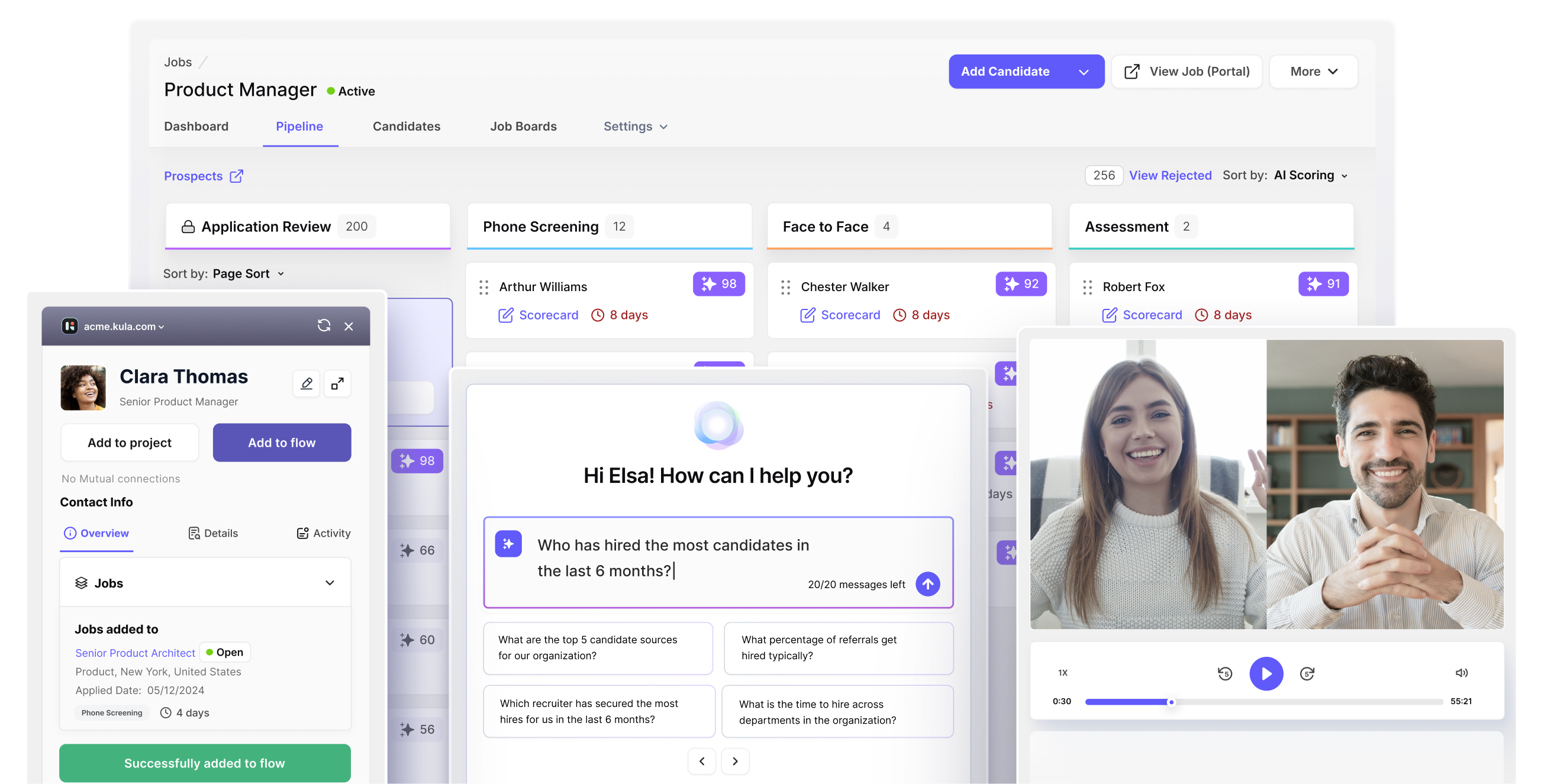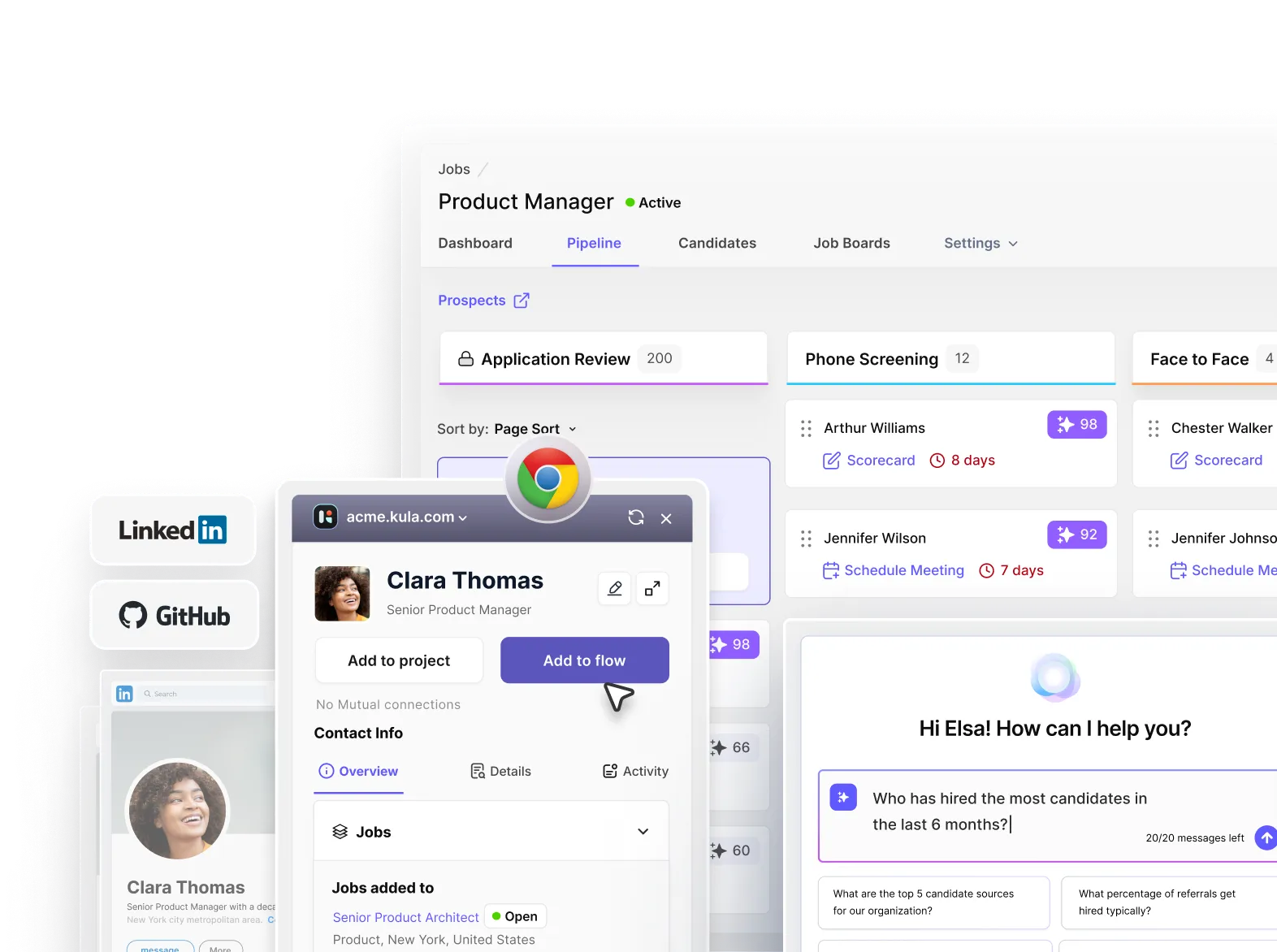Book a 30-minute demo and learn how Kula can help you hire faster and smarter with AI and automation
With the world's largest professional network, LinkedIn has overtaken job boards and referrals as the go-to platform for job seekers. The platform also serves as a treasure trove for seasoned recruiters hunting for skilled talent or looking to overhaul their quality of hire.
With millions of active users showcasing their skills, experience, and career goals, recruiters can easily tap into the network of active and passive job seekers. According to LinkedIn data, over 75% of professionals who recently changed jobs used LinkedIn to make their career decisions.
However, sourcing candidates on LinkedIn comes with its own set of challenges. Despite being an effective tool for recruitment, recruiters have to know how to set themselves up for success, leverage advanced search techniques, develop a convincing approach, and follow some strategies for engaging with potential candidates and bringing them into the fold.
In this comprehensive guide, we offer recruiters a roadmap to build a superb talent pipeline by exploring the art and science of how to source candidates on LinkedIn. This guide covers everything from setting up a profile for success to mastering advanced search techniques, crafting irresistible InMails, and even leveraging the latest LinkedIn features like Talent Insights.
Let’s begin!
Why use LinkedIn for candidate sourcing?
Here is why LinkedIn should be the foremost choice for securing top talent:
Unmatched reach
LinkedIn has one billion members in over 200 countries. This gives you access to a vast pool of experts who can help you build your business. With remote work and global teams becoming an established norm, your hiring pool is freed from geographic constraints and diversifies.
Better quality of applicants
Here’s an interesting aspect of hiring better quality candidates: it’s not just the quality of work that improves. If you put in the time to scout talent and select candidates who do a good job and fit in your culture, you enjoy better employee retention.
How does LinkedIn tie in with this? You can use the platform to scale outreach, go through candidate profiles to check recommendations, look at employer history, and see how long they’ve spent in every role to answer the question—does this person seem like one of us?
Pool of passive candidates
LinkedIn houses a vast number of passive candidates, with estimates suggesting that around 70% of the global workforce can be classified as passive. This includes individuals who may not be actively seeking new roles but are open to considering opportunities if they align with their career goals and values.
Advanced search filters
LinkedIn's search capabilities allow recruiters to zero in on the perfect candidate by filtering for specific industries, locations, skills, and job titles. It's like having a magnifying glass for talent, helping you find the desired candidates quickly.
In some cases, teams even combine these filters with LinkedIn Profile Scraper to extract and analyze profile data at scale, provided they stay compliant with platform policies and data regulations.
Later on in this guide, we'll break down these advanced search techniques step by step so you can truly harness the power of LinkedIn's search tools.
Employer branding opportunities
This is an excellent platform to showcase your culture and values and build a brand presence along with customized career pages that make your company stand out.
If you do need to build a career page from scratch without any coding, the all-in-one recruiting platform Kula ATS comes with an out-of-box career page builder that reduces prolonged design and planning into a few days’ work.
Tangential leads
The LinkedIn algorithm is rewarding in many ways. If you find the ideal candidate, you can use the “People Also Viewed” list at the bottom of every profile to view candidates with similar work history and skills, cutting down a fair bit of your research time. Talk about two birds with one stone!
A successful LinkedIn sourcing session often yields numerous resumes. Kula ATS can help manage this influx by automatically parsing incoming resumes, whether uploaded individually or in bulk. This streamlined process eliminates the need for manual data entry and organization, saving recruiters valuable time and effort.
Hire quality candidates on LinkedIn: Setting up
Now, let's discuss how recruiters can properly set themselves up on LinkedIn to source better talent in less time and even less effort:
Optimize your LinkedIn profile
Remember, potential candidates will be checking you out, too. Start with a professional profile picture—it's the first thing people see. Next, your headline should be more than just your job title. Use it to showcase your expertise or the company’s unique value proposition.
In your summary, highlight your recruiting specialties and the types of roles you typically fill. Don't forget to keep your experience section up-to-date and include any relevant accomplishments or metrics.
Build a strong employer brand
You need to showcase company culture to attract top talent. Encourage your company to regularly post updates about team events, employee spotlights, and company achievements.
Share behind-the-scenes content that gives candidates a real feel for what it's like to work there. As a recruiter, engage with these posts to increase their visibility and show your active involvement in the company.
Create a talent pipeline
LinkedIn’s in-app tools, like Talent Insights, can provide valuable insights into the talent landscape and help identify potential candidates early on.
Engaging with these prospects before a specific role opens up, such as commenting on their posts, sharing relevant content, and fostering relationships, can pave the way for warmer outreach when the right opportunity arises.
LinkedIn advanced search techniques
Mastering LinkedIn's advanced search features is fundamental for recruiters. Let's explore two powerful techniques:
1. Boolean search strings

They allow you to create complex searches using operators like AND, OR, and NOT. For example, if I'm looking for a software engineer with specific skills, I might use a string like: "software engineer" AND (Java OR Python) AND "machine learning."
This would return profiles that mention "software engineer" and either Java or Python and also include "machine learning." The key to effective Boolean searches is to think about all possible variations of job titles and skills and use parentheses to group related terms.
2. LinkedIn's filters and advanced search options

When leveraging LinkedIn's search filters, it's often recommended to start with a broad search and then progressively refine the results. For example, a recruiter might begin by filtering for a desired job title and location. Then, they could add layers of filters for years of experience, relevant industry, and specific skills.
You can also utilize the "Current Company" filter to focus on candidates employed at specific competitors or companies known for excellence in the desired field. This targeted approach allows for a more efficient and effective search for potential candidates.
3. The "All filters" option

LinkedIn's advanced search filters offer even greater specificity. Recruiters can refine their search by factors like schools attended, languages spoken, or even membership in specific LinkedIn groups. The "Past Company" filter, similar to its "Current Company" counterpart, proves invaluable for identifying candidates with experience at top companies in the industry.
While LinkedIn's native search capabilities are impressive, integrating them with an ATS like Kula can elevate the search to new heights. Kula ATS offers advanced search functionality across integrated resume databases, ensuring optimal candidate discovery.
The ultimate goal is not simply to find candidates but to pinpoint the right candidates. Recruiters are encouraged to experiment with different combinations of Boolean strings and filters, continuously refining their search until they achieve a manageable number of highly relevant profiles.
Making the most of LinkedIn features
LinkedIn's premium features can significantly aid recruiters, offering a significant advantage in the sourcing process. Two particularly powerful tools within this suite are LinkedIn Recruiter and LinkedIn Talent Insights.
LinkedIn Recruiter

LinkedIn Recruiter is a premium recruiting platform designed to help talent professionals find, engage with, and manage candidates more effectively. With Recruiter, you can perform advanced searches, save and manage candidate profiles, and directly InMail prospects.
A standout feature for many recruiters is the platform’s project capability. This facilitates organization and collaboration across various hiring initiatives, proving valuable in fast-paced startup environments where multiple projects often run concurrently.
One important feature of Recruiter is “Recommended Matches.” This tool uses AI to recommend candidates based on your search criteria and previous hiring activities. It has proven to be a valuable asset for many recruiters, surfacing exceptional candidates who might have been overlooked in manual searches.
A major advantage of using Recruiter is being able to view complete profiles of candidates outside your connections. This extended access proves vital when searching for contractors with specific skill sets or operating in highly competitive industries.
LinkedIn Talent Insights

The basic purpose behind this tool is to help you leverage data-driven decision-making in recruitment processes. Talent Insights enables you to analyze talent pools, benchmark against competitors, and identify emerging skill set trends in the space.
Before starting a new search, it's recommended that you leverage Talent Insights to gain a thorough understanding of the talent landscape.
For instance, when recruiting for a data scientist, Talent Insights provides a wealth of relevant information. It reveals where these professionals are located, the companies they work for, and the skills that are currently in demand.
This knowledge assists you in developing targeted search strategies and ensures recruiters are up to date with the latest market dynamics. As a result, hiring managers receive highly specific and valuable candidate recommendations.
Talent Insights also offers much-needed competitive intelligence. Recruiters can gauge how their company's growth rate compares to industry peers and identify potential talent pools within organizations undergoing downsizing or restructuring. This information can be leveraged to connect with professionals who are actively seeking new opportunities.
Engaging with potential candidates
Now, let’s go over some key strategies for connecting with top talent on LinkedIn:
Personalized emails
The competition for talents is at an all-time high, so generic InMails simply won't cut it. Effective InMails demonstrate genuine interest and research. Referencing specific sections from a candidate's profile, recent posts, or completed projects adds a personal touch that significantly increases response rates.
Here’s an effective template for crafting engaging InMails:
"Hello [Name],
I hope you are well. When going through your LinkedIn profile, one thing that stood out to me was your [specific accomplishment or skill]. There’s an exciting opportunity for you at [Company Name], given your experience in [relevant area].
We could discuss how you can leverage your expertise in this role to make a substantial impact using [specific skill]. Even if you’re not currently looking for something new, I believe this could be a great move forward for you career-wise.
Can we talk further about this shortly?
Best wishes,
[Your Name]"
Remember that when you reach out initially, the goal is not necessarily to sell the position, but to initiate a dialogue.
Relationship building
Building relationships on LinkedIn is a marathon, not a sprint. Regular engagement, such as commenting on and liking potential candidates' posts, helps establish familiarity and paves the way for building rapport over time.
Moreover, offering value beyond job opportunities can solidify a recruiter's position as a trusted resource. Sharing industry insights, relevant articles, and career guidance can resonate with prospective employees and strengthen their connection to the recruiter's network.
LinkedIn’s feature “Open to Work” is great for identifying people who are actively looking for new job vacancies. When a profile picture proudly displays the OpenToWork frame, it's a sign that a candidate might be more receptive to outreach. However, even with this clear signal, you should maintain a personalized and thoughtful approach.
Reaching out to an "Open to Work" candidate? Take a moment to acknowledge their active job search and offer specific ways you can help them in their journey. This demonstrates a genuine interest in their career goals and sets the stage for a positive interaction.
Here’s a sample:
“Hi [Name],
I noticed you're actively looking for work, and given your impressive background in [specific area], I'd love to connect. Even if the role I'm currently recruiting for isn't a perfect fit, I'd be happy to keep you in mind for future opportunities or offer any insights about the current job market in our industry.
Would you be open to a brief chat?”
This shows that you are genuinely interested in their career path rather than simply filling positions.
Content strategies for attracting candidates
Crafting compelling job posts is a recruiter’s art. Moving beyond traditional, dry job descriptions, you can create "opportunity narratives." Here's a framework for crafting such narratives:
Start with a hook:
- Craft a provocative question or bold statement
- Example: "Want to revolutionize healthcare with AI?"
- Brainstorm 3-5 hooks that capture your role's essence and impact
Paint the big picture:
- Describe the company's mission in 1-2 sentences
- Explain how this role contributes to that mission
- Write a paragraph linking the role to your company's broader goals
Day-in-the-life snapshot:
- List 3-5 key responsibilities or projects
- Use active verbs and specific examples
- Interview current employees in similar roles for authentic insights
Growth trajectory:
- Outline 2-3 potential career paths within the company
- Mention any training or development programs
- Create a simple career progression chart for visual appeal
Team spotlight:
- Highlight 2-3 key team members or leaders
- Include brief quotes or achievements
- Gather team bios and select standout accomplishments
Unique perks:
- List 3-5 benefits that set your company apart
- Go beyond standard offerings (e.g., health insurance, 401k)
- Survey employees about their favorite perks for authentic insights
Clear call-to-action:
- Use action-oriented language (e.g., "Apply now," "Join our team")
- Provide clear, simple next steps
- Test different CTAs and track which ones generate more responses
To deliver better results with this strategy, Kula ATS can help you:
- Customize the application process for each job with configurable screening questions
- Personalize and schedule post with auto-replied messages at various stages of the application process
- Track the effectiveness of your job posts using the built-in analytics dashboard
Adding multimedia elements to job posts can significantly boost their appeal. As a case in point, imagine a short 30 to 60-second video clip from the hiring manager or a potential teammate. It offers candidates a sneak peek into the team's vibe and the work environment, making the opportunity feel more personal and relatable. It's a simple touch, but makes a huge difference.
Employee stories and testimonials are gold for attracting candidates. But the key is authenticity. Here’s a systematic approach to gathering these stories:
1. Regular "career journey" interviews with employees
2. "A day in my role" video diaries
3. Employee takeovers of the company's LinkedIn page
4. Spotlight on employee side projects or volunteer work
When sharing employee stories, showcasing diversity is key. This extends beyond demographics to include a wide range of experiences and career paths. By highlighting the diverse paths that lead to success within the company, potential candidates see that there's no single mold to fit, making the company more appealing to a wider range of talent.
Hosting webinars and Live events on LinkedIn has become an essential tool for attracting talent. Some topics that have proven particularly effective include:
- "Future of [industry]: Insights from our chief technology officer"
- "Career paths unveiled: From entry-level to leadership"
- "Innovation showcase: Behind the scenes of our latest product launch"
- "Skill-building workshop: [Relevant skill] for the modern workplace"
The key to successful events is providing genuine value. Focus on delivering actionable insights and learning opportunities rather than simply promoting the company. To maximize attendance and engagement, a strategic promotion plan can be implemented:
1. Teaser content: Share sneak peeks or provocative questions related to the event topic
2. Employee amplification: Equip employees with easy-to-share promotional content
3. Targeted InMail campaigns: Invite relevant professionals personally
4. Post-event content: Create blog posts or short video clips from the event to extend its reach
Analytics and continuous improvement
When it comes to improving the quality of your hire, we do not need to emphasize the crucial role of analytics. Here’s a comprehensive approach to measuring and improving your sourcing. Let’s start with the key metrics you should religiously track:
- Source of hire quality (LinkedIn vs. other channels): This metric helps you understand how well candidates sourced from LinkedIn perform compared to those from other channels (e.g., job boards, referrals). It's essential to evaluate the effectiveness of your LinkedIn sourcing strategy and identify areas for improvement.
- InMail response rates by message type, industry, and seniority level: You might find that personalized InMails mentioning shared connections have a significantly higher response rate for senior executives. This could reshape your outreach strategy.
- Content engagement rates (likes, comments, shares) by post type and topic: If a "Day in the Life" video series garners much more engagement than traditional job posts, it could prompt a shift towards more employee-focused content.
- Time-to-fill for LinkedIn-sourced candidates vs. other sources: In case LinkedIn-sourced candidates consistently fill roles faster than job board applicants, it could inform how you prioritize different sourcing channels for urgent positions.
- Offer acceptance rates for LinkedIn-sourced candidates: A noticeable dip in offer acceptances from LinkedIn candidates might signal the need to revisit your compensation packages or employer value proposition.
- Long-term performance and retention of LinkedIn hires: If tracking shows that LinkedIn hires have a higher retention rate after two years, it could justify further investment in premium LinkedIn recruiting tools.
- Employer brand sentiment (tracking mentions and sentiment analysis): Let's say you're tracking mentions of your company on LinkedIn and other platforms. You notice a surge in positive comments after launching an employee wellness program.
This insight could inform future initiatives and help you understand what resonates with potential candidates. If you detect a spike in negative sentiment following a product launch, you might need to address concerns publicly or adjust your recruitment messaging to maintain a strong employer brand.
To track these metrics, a combination of LinkedIn's native analytics and ATS data can be utilized. The Kula ATS's custom dashboards provide a clear and user-friendly view of this data, allowing for in-depth analysis and actionable insights.
Interpreting this data requires both analytical skills and recruiting intuition. For example, if InMail response rates are higher for candidates from smaller companies, it may indicate that messaging resonates more with professionals seeking growth opportunities in such environments.
This insight could lead to a targeted campaign emphasizing the scale and resources offered by the recruiting company, ultimately boosting response rates across the board.
Analyzing content performance can reveal hidden insights. For example, posts showcasing a company's customer impact might outperform generic culture posts. This data can shape a content strategy that attracts more organic job applicants.
Data-driven decisions are key, but qualitative insights matter, too. Surveys and interviews with successful hires can uncover what truly attracted them. This qualitative data provides a more complete picture of candidate motivations.
Staying updated with LinkedIn trends is non-negotiable. Beyond following LinkedIn's official channels, here are some pointers you can follow:
1. LinkedIn feature testing: Dedicate time each week to experiment with new and lesser-known LinkedIn features
2. Recruiter mastermind group: Lead a monthly virtual meetup where we discuss platform changes and share best practices
3. LinkedIn data reports: Closely analyze LinkedIn's Workforce Reports and Emerging Jobs Reports to spot trends early
4. Tech news monitoring: Use RSS feeds to track news about LinkedIn and its parent company, Microsoft, to anticipate future changes
For example, by closely following LinkedIn's push towards skills-based hiring, you can quickly adapt our job posts and search strategies to emphasize skills over traditional qualifications. This led to a more diverse and often better-qualified candidate pool.
Common mistakes to avoid while sourcing on LinkedIn
Several mistakes can be made when sourcing on LinkedIn. Let's take a closer look at some of the most common pitfalls and how to steer clear of them:
Overlooking profile optimization
This is a critical error that many recruiters make. Your LinkedIn profile is often the first impression you make on potential candidates. Many recruiters have bare-bones profiles that miss key information and use generic language. This is a missed opportunity to showcase your expertise and build credibility.
To avoid this mistake:
1. Craft a compelling headline that goes beyond just your job title
2. Write a detailed summary that highlights your recruiting specialties and approach
3. Regularly update your experience section with key achievements and metrics
4. Use a professional, approachable profile picture
5. Customize your background image to reflect your company or industry
Sending generic InMails
Certainly, this is one of the most common and damaging mistakes. In today's hyper-personalized world, there's no excuse for "spray and pray" tactics. Generic messages not only have lower response rates, but they can also damage your reputation and that of your company.
To craft effective InMails:
1. Always personalize the greeting with the candidate's name
2. Reference specific details from their profile or recent activity
3. Explain why you're reaching out to them specifically
4. Provide value—share insights about the role or industry
5. Keep it concise—respect their time
6. End with a clear, low-pressure call to action
According to senior folks at LinkedIn, a well-crafted, personalized InMail can perform 20% higher.
When sourcing on LinkedIn, integrating Kula's LinkedIn Recruiter System Connect can streamline the process. This allows for the one-click export of promising profiles directly to specific job requisitions.
Additionally, all LinkedIn InMail exchanges are automatically synced to the candidate's record in Kula, ensuring a centralized repository for all communications.
Ignoring analytics
LinkedIn provides a wealth of data, and not leveraging it is a huge missed opportunity. Some recruiters still rely solely on gut feeling or outdated methods, ignoring the insights right at their fingertips.
To effectively use analytics:
1. Regularly review your InMail response rates and adjust your messaging accordingly
2. Analyze which types of content get the most engagement from your target audience
3. Track the performance of your job postings and optimize based on the data
4. Use LinkedIn's Talent Insights to understand market trends and talent pools
Regularly reviewing and acting upon these analytics can significantly boost sourcing efficiency.
Kula's built-in sourcing analytics offer a comprehensive comparison of performance across all channels, including career pages, job boards, staffing agencies, and referrals. This bird's-eye view empowers recruiters to pinpoint the most effective channels and fine-tune their sourcing strategies for optimal results.
Failing to engage
While many recruiters primarily focus on pushing their own content and messages on LinkedIn, a more effective approach involves meaningful engagement with potential candidates. By fostering a two-way dialogue, recruiters can establish rapport and cultivate a more receptive audience.
To improve engagement:
1. Regularly like and comment on posts from potential candidates
2. Share insightful content that adds value to your network
3. Participate in relevant LinkedIn groups
4. Congratulate connections on new jobs or work anniversaries
Ignoring employer branding
In today's candidate-driven market, your company's reputation can make or break your sourcing efforts. Yet, recruiters often focus solely on immediate hiring needs, neglecting the bigger picture of employer branding.
To strengthen your employer brand on LinkedIn:
1. Regularly share company culture posts, employee spotlights, and behind-the-scenes content
2. Encourage employees to share their experiences and engage with company content
3. Highlight your company's values, mission, and impact
4. Showcase professional development and growth opportunities within your organization
5. Respond promptly and professionally to all comments and messages
A strong employer brand can transform sourcing from a constant uphill battle to a steady stream of inbound interest from top-tier candidates.
Master LinkedIn to find better candidates
LinkedIn has changed the way we look for candidates by giving us unprecedented access to a large number of talented individuals. LinkedIn strategy helps with strategic thinking, data-driven decision-making, and authentic engagement.
By collaborating with a tool like Kula ATS, you can take things to the next level. Let’s explore which features can help:
- Talent pools: Organize candidates using Kula's configurable parameters like skills, location, experience, and education.
- LinkedIn Recruiter System Connect (RSC): This integration streamlines the process, allowing for one-click export of LinkedIn profiles to specific requisitions and automatic syncing of all LinkedIn InMail exchanges to the candidate record.
- Referrals dashboard: Use this to track top referrers and run 1-click referrals reports.
- Automation: Kula automatically parses incoming resumes, whether you upload them individually or in bulk.
FAQs
How do I optimize my LinkedIn profile for candidate sourcing?
Start with a professional picture and a captivating headline that goes beyond your job title. Compose an elaborate summary emphasizing your recruitment expertise and approach. Regularly update your experience section with notable achievements and metrics associated therewith.
Include relevant industry keywords as well as those specific to your area of recruiting focus in every section of your profile. Don’t forget to personalize your background image by adding any certifications or accolades you’ve received.
What are the best ways to personalize InMails?
Personalization is key when sending impactful InMails. Always use their name in the salutation line and allude to their recent activity. Explain why you contacted them specifically or how this opportunity aligns with their experience. Share insights about the role or industry that add value.
Of course, don't overwhelm with too many details at once but present a very clear no-pressure call-to-action at the end.
What metrics should I track to measure my LinkedIn sourcing success?
Inmail response rates, application rates from LinkedIn sources, time taken for LinkedIn sourced candidates to be hired, quality of hire (measured by hiring manager satisfaction and retention rates), and engagement rates for your content, such as likes, shares, and views—are some key metrics that should be tracked.
How can I improve my employer brand on LinkedIn?
Improve your employer brand by sharing content that regularly showcases your company’s culture, employee stories, and behind-the-scenes sneak peeks. Emphasize the organization's values, mission, and impact.
You should also let employees share their experiences and engage with corporate messages. Respond promptly to comments or messages from other users. Post consistently about professional development opportunities within your organization.
How do I engage with potential candidates beyond sending messages?
Engage with potential candidates by liking or commenting on their posts. Share valuable industry-relevant content. Get involved in LinkedIn groups where the people you want to reach are already hanging out virtually.
Do not forget to congratulate connections when they reach career milestones. Use LinkedIn Live events or webinars as well as those of interest to your target audience.
How do I use LinkedIn Groups for candidate sourcing?
Join groups that align with your industry or the specific positions you recruit for. Participate actively in discussions to build a presence there. When appropriate, give out useful tips and job vacancies.
Look through the list of group members to see if anyone might be suitable for a position. Build relationships before discussing any job openings.
What’s the best way to follow up with candidates on LinkedIn?
Always refer to prior conversations when following up. Provide additional value in each follow-up, such as new information about the role or company, which should be shared during successive contacts. Be persistent but respectful of the candidate's time and preferences.
Do not write off a candidate who is currently uninterested. Keep their data handy in case of future possibilities.
What should I include in a captivating job post on LinkedIn?
To create a captivating job post on LinkedIn, consider including the following elements:
- Clear and descriptive job title
- Brief company overview
- Concise job description highlighting key responsibilities
- Required qualifications and skills
- Preferred experience (if applicable)
- Company culture and values
- Benefits and perks
- Growth opportunities
- Location and work arrangement (remote, hybrid, on-site)
- Salary range (if possible)
- Application instructions
- A compelling call-to-action
- Keywords relevant to the role of searchability
- Company achievements or accolades
- A touch of personality or creativity to stand out