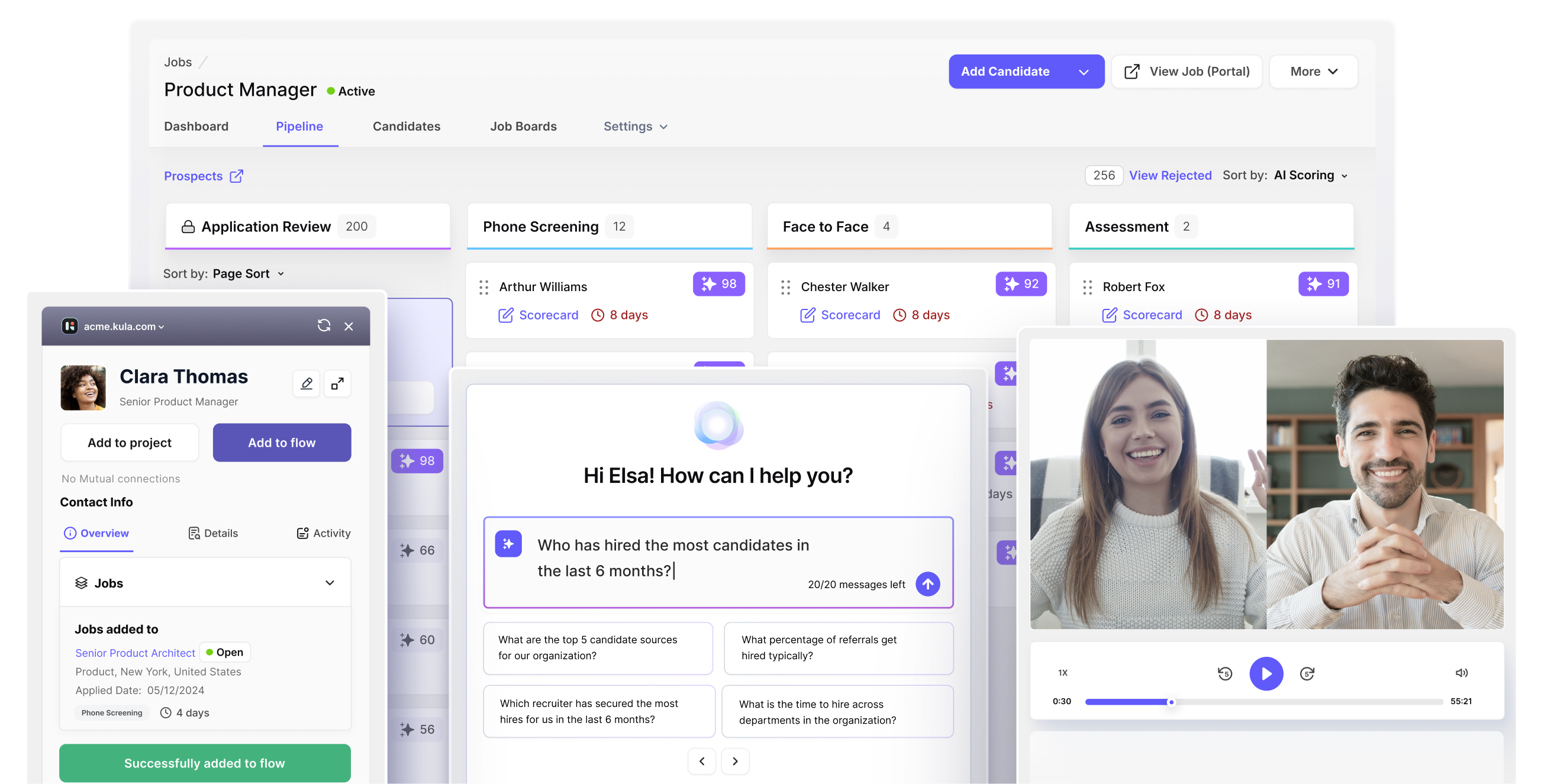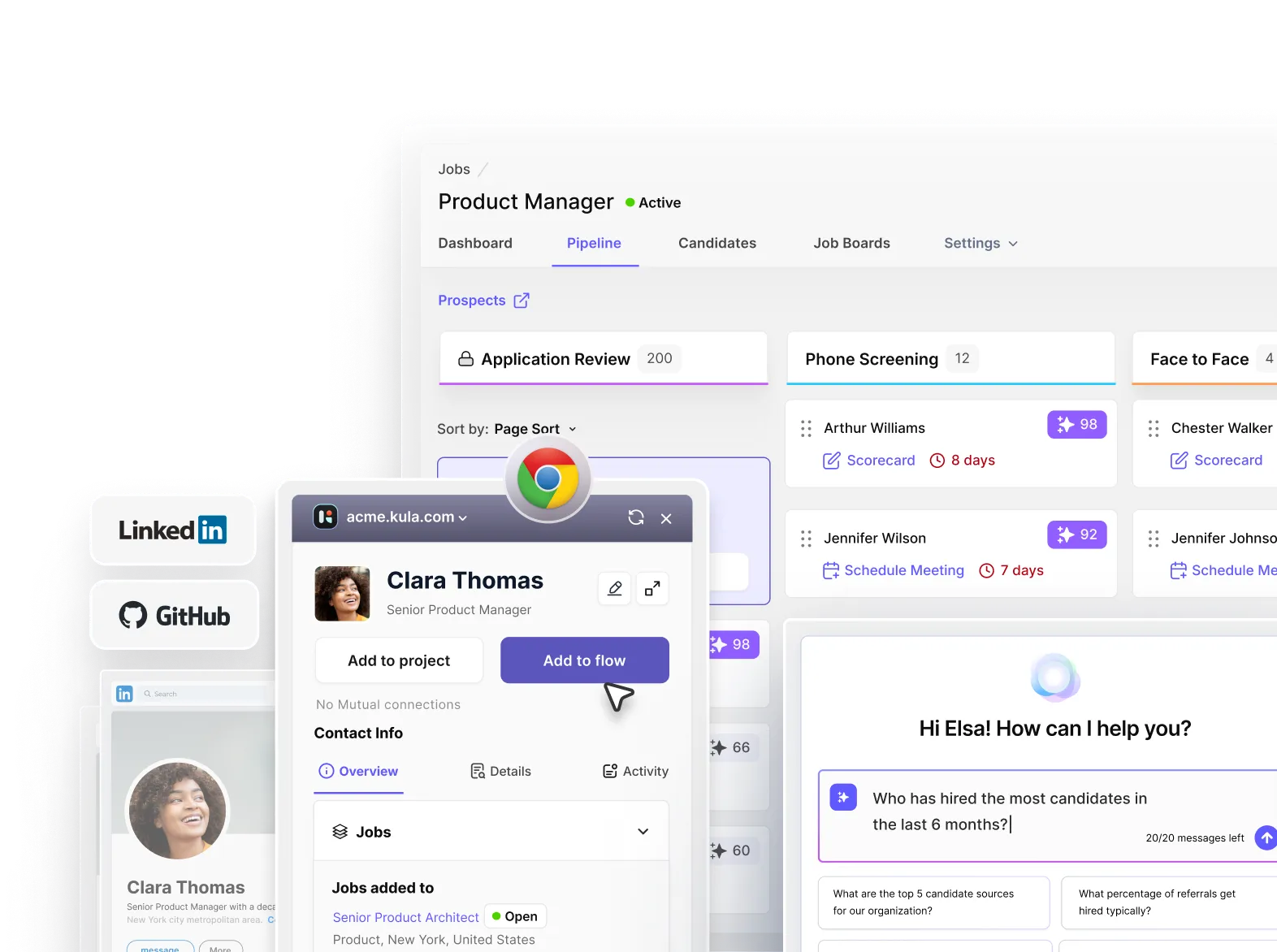Book a 30-minute demo and learn how Kula can help you hire faster and smarter with AI and automation
For recruitment agencies, there are several challenges like scaling your firm, trying to close multiple job openings faster, or being more efficient overall with a limited team.
In fact, the State of Staffing 2023 report shows that one of the top challenges recruiters face is not getting a response from candidates.

An efficient and AI-powered recruitment CRM can help here.
What is recruiting CRM?
A recruiting CRM handles your entire recruitment framework while creating and maintaining positive relationships with candidates.
It enables the following:
- Identifies, contacts, and evaluates the best candidates
- Nurtures good relationships with candidates, no matter the outcome of the screening process
- Builds a wide talent pool that you can nurture over time
- Measures recruitment performance accurately.
5 recruiting CRM software tools
- Kula: Best for high-growth companies with dynamic recruitment needs

Let’s start with Kula, an all-in-one recruitment CRM with industry-leading recruitment applicant tracking features. From passive candidate sourcing to automated resume screening, our platform does it all and eliminates the need to invest in multiple hiring tools.
Key features
- Out-of-the-box career builder to promote your employer brand
- AI-powered candidate matching for quick recruitment
- Automated resume parsing for accurate candidate filtering
- Automated assignment sharing and rejection mail
- Kula flows for personalized candidate engagement across the recruitment funnel
- Centralized candidate portal with advanced search and filters for a streamlined and organized recruitment cycle
- AI-powered automated interview note-taking and easy-to-read transcription to deliver feedback to every candidate, save time, and maintain a positive employer brand
- Integrations with LinkedIn and Github to eliminate back-and-forth between separate windows.
- Recruitment analytics and conversational analytics with recruitment tracker templates to get every granular detail of the hiring process
Pricing
Kula customizes pricing according to your recruitment team and needs. Simply add the number of recruiters on your team and the vacancies you want to fill to get a detailed pricing breakdown.
G2 Ratings
4.8/5 stars (14 reviews)
Reviews
- “Kula’s automated InMails is magic. The ability to source candidates directly from LinkedIn and GitHub - helps a lot! The automation of follow-ups is a major plus point and has significantly increased our productivity.” — Madhur K.
- Workable: Best for automating personalized communication

Another reliable recruitment CRM is Workable with features like task automation, email sequences, and action-based triggers.
Key features
- Centralized workspace
- Self-scheduling for candidates
- Multilingual screening process
Pricing
Workable offers subscriptions starting from $149/month. The Standard and Premier packages cost $299 and $599/month.
G2 Ratings
4.6/5 stars (418 reviews)
Reviews
- It gives the best experience while searching for the right candidate, also it's so user-friendly that helps to navigate tasks in a better way….” — Nehal S.
- Lever: Best for small-to-medium businesses

Next up on our list is Lever, an ATS with impressive CRM capabilities.
Key features
- Candidate sourcing from all major job boards
- Customizable candidate nurturing templates
- Candidate feedback collection
Pricing
Lever offers free custom quotes.
G2 Ratings
4.3/5 stars (1944 reviews)
Reviews
- “The Lever team has created a great software that makes the applicant tracking system very user-friendly and efficient….” — Irma B.
- Ashby: Best for scaling companies with some experience in ATS

The fourth recruitment CRM on our list is Ashby, with services like personalized email sequences for maximum outreach, and automatic interview scheduling.
Key features
- Candidate email finder
- Two-way sync between Google Calendar and Gmail
- DE&I goal tracker
Pricing
Ashby’s Foundation plan is available at $400/month. You can get a custom quote for the Plus subscription or a plan for your existing ATS.
G2 Ratings
4.6/5 stars (55 reviews)
Reviews
“You can easily break down complex recruitment process building in automation at every step change of a candidate journey…” — Daniel K.
- Pinpoint: Best for candidate surveys

Last but not least, we have Pinpoint, another recruitment CRM with ATS features like candidate surveys, and candidate experience insights.
Key features
- Branded career site builder
- Customizable application form builder
- Candidate surveys
Pricing
Pinpoint offers custom quotes according to the company’s requirements.
G2 Ratings
4.6/5 stars (45 reviews)
Reviews
“The application process is very easy, and we're able to share a lot of key information upfront with candidates, to set expectations and ensure a strong candidate experience.” — Brad C.
What to look for when choosing a recruiting CRM software
Assess these to select the perfect recruitment CRM for your company:
- Customization options
The work cultures and internal mobility structures are different for different companies. So, you can’t take a one-size-fits-all approach while choosing a CRM for recruiting.
So, customization options have to be one of your top priorities while looking for recruiting solutions.
First, list your recruitment needs, break them down into small elements, and review the software’s features to assess the customization range. Find answers to questions like:
- Are the report templates customizable enough to track your unique metrics?
- Does the platform let you personalize the recruitment workflow?
- Can you tailor the outreach communication according to candidate profiles?
You should also test the advanced filters to see their alignment with your ideal candidate profiling.
For example, Kula lets you personalize your recruitment process to the last detail. Our Flows feature automates personalized, multi-stage message flows, keeping your long-term candidate relationships alive. You can also customize your job portal to reflect your brand values and culture.
- Integration capabilities
You know the pain of juggling multiple tools and making sense of disorganized candidate data. It wastes time and you end up with inaccurate screening. Between checking several windows and importing candidate data, the recruiting team also gets frustrated.
Solution? A smooth recruitment eco-system that offers unified visibility and seamless sync and helps in accurate decision-making.
So, choose a recruitment CRM that integrates with your existing productivity and communication tools. Seamless integrations allow you to handle recruitment without switching between tools, save time, and improve accuracy.

For example, Kula offers Chrome extensions for LinkedIn and GitHub. Our recruiting CRM also integrates with Excel, Outlook, Gmail, and Slack. The resulting ecosystem imports candidate data and schedules interviews from email correspondence automatically, creating email sequences for timely communication across channels.
- UI and ease of use
To simplify onboarding and optimize feature usage, you need a user-friendly solution. A well-designed UI also reduces the need for extensive training, maximizing quick adoption and keeping recruitment workflow intact.
Sign up for free trials and see how intuitive the workflow in your chosen CRM is. You want a tool that gets the job done in fewer steps without confusing you with fancy and complicated features.
Start by examining the ease of onboarding on the platform. Then give your recruiters a small list of tasks and see how quickly they complete them on the platform. Ask for their input and understand what elements they struggled to navigate. Count the missteps your team makes while using the recruiting CRM.
Repeat these steps for all your shortlisted recruitment tools and choose the one that fits your workflow naturally.
Recruiters also struggle with seeking tech support for configuration issues. So, find a tool that offers 24x7 customer support.
For example, Kula lets you create recruiting workflows with just a few clicks and is ideal for beginners and experts. Our support team is also at your service whenever you need assistance.
- Scalability
You will need more talent in your workforce as your business grows. But if your chosen recruiting software is limited to a certain scale, you must switch to a different one. That means starting the whole process from scratch, right from searching for the perfect tool to getting your team accustomed to it. In the meantime, workflow along with business growth gets compromised.
So, look for an agile recruiting CRM that accommodates your growing hiring needs. Check how many users the software handles simultaneously. Use data to gauge your future needs and ensure your chosen platform can grow with you accordingly.
- Data security measures
Handling candidate data is a sensitive task that requires the utmost data security measures. One little leak and your entire employer brand gets compromised.
Since your recruiting system will process loads of confidential information, ensure its data security and compliance framework is top-notch. Evaluate its alignment with the current labor laws and regulations like GDPR, CCPA, and SOC2.
The software should offer you robust data access control so that only the relevant personnel can access the candidate’s information, preventing potential data breaches.
Benefits of recruitment CRM in the hiring process
But why are the good old manual recruitment processes not good enough anymore? How does a recruiting CRM help your hiring process?
Let’s discuss:
Improved candidate experience through personalized communication
A reliable CRM for recruiting lets you customize every stage of communication according to individual candidates. You can set up triggers for tailored email sequences that keep the applicant engaged throughout the screening.
To ensure these messages are effective, email verification confirms addresses are valid, reducing bounce rates and improving engagement.
As you scale, handling multiple applications becomes difficult. Important details slip through the cracks and schedules get chaotic. You may forget to send reminders or worse — miss out on an interview session altogether.
A recruiting CRM sends timely alerts, keeping everyone on the same page in case of any changes. Candidates get personalized assignments, results, and timely feedback, improving their experience and elevating the employer brand.
For example, Kula automates email communication triggers, timely assignment sharing, and calendar sync to map mutual availability. Result? Full transparency and easy coordination between applicants and recruiters.
Enhanced efficiency in sourcing, screening, and tracking candidates
Recruitment CRMs make candidate sourcing and tracking time efficient and accurate. Its AI-powered candidate matching removes recruiter bias and ensures only the best talents pass through the stages.
Integrations with major job boards keep all applications in one repository. No need to scramble around to evaluate multiple client profiles. You get full visibility into candidate profiles under one platform.
For example, Kula lets you build multichannel engagement flows with email, LinkedIn requests, and InMails. You get a central console with organized candidate profiles, engagement flows, and outbound hiring campaigns.
Better decision-making through data-driven insights
Recruiting CRMs automate grunt tasks like data entry and assignment sharing, reducing the chances of manual error. They analyze the candidate’s organizational suitability and the recruiting team’s performance, generating data-driven insights.
This way, you choose the best candidates and identify and resolve problems in your processes.
Streamlined collaboration among recruiters and hiring managers
Hiring the best person isn’t a one-man job. You must work collaboratively with all the stakeholders, including recruiting managers, HR, and department heads.
Recruitment CRM offers collaboration tools your recruiters and hiring managers can use to screen, interview, and choose candidates together. A collaborative hiring process ensures that the selected applicant checks all the boxes to be a part of your workforce.
Increased scalability to handle high-volume recruitment needs
You can fill one or two vacancies without any tech integration. However, hiring the right people manually in high volume is tough.
Here, a recruiting CRM makes your job easier with ATS benefits like a job description generator and AI-candidate matching. It automates resume parsing, assignment sharing, and scheduling. Such tools also offer advanced filters so you get the best profiles from your existing repository.
Plus, you can build strong relationships with candidates through personalized communication, building an extensive talent pool perfect for scaling recruitment cycles.
Manage relationships with candidates better with Kula ATS
Choosing the right recruitment CRM will simplify your hiring processes, improve candidate experience, elevate hire quality, and nurture relationships with the best talents in your industry.
From automated resume parsing to conversational analytics, Kula ATS offers everything you need for an ROI-driven recruitment process.
So what are you waiting for? Try Kula for free for industry-best recruitment CRM features.